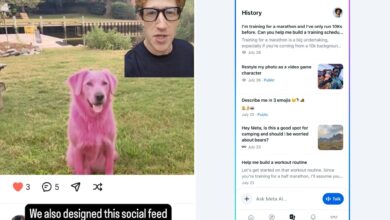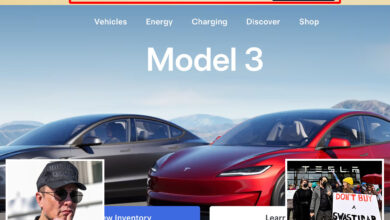iPhone alarm not going off? It could be this hidden setting
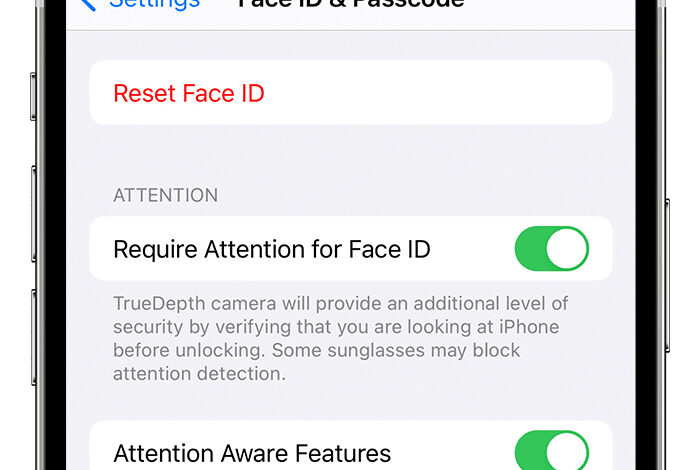
Good luck getting your boss to believe this one if you sleep in.
iPhone users are lamenting that a subtle setting is causing their important clock alarms to not ring out — especially in the morning.
“It’s ridiculous & it’s made me sleep through multiple school drop-offs,” one Reddit user claimed in an iPhone 15 forum highlighting the problem.
“I also thought something was wrong with me when I somehow slept through all 10 alarms,” commented another.
But the commenter who constantly made his kids late for learning believes he has found the source of the silent problem.
They believe it has something to do with an obscure camera feature called Attention Aware.
According to Apple, it allows an iPhone to “check whether you’re paying attention to your device and automatically take action.”
Some users, like the one on Reddit, have noticed that alarms may inadvertently go silent because this feature has the impression people are already looking at their phones and powers down the wake-up call.
The way to shut down the function, per Apple, is to go into settings, then “Face ID & Passcode” and toggle the switch for “Attention Aware Features” to off.
Another potential cause, users claim, is that a relatively new feature called StandBy mode — in which the iPhone shows a smart display of widgets — is also presumably interfering with their alarms.

That can be deactivated by searching for StandBy in settings.
Others suggest a root cause could be that having alarms stacked one on top of the other in a short timeframe can inadvertently deactivate one another.
“Physical alarm is in the mail,” the tardy drop-off parent jokingly wrote.