I used to work at Apple; Every iPhone user should know these tricks
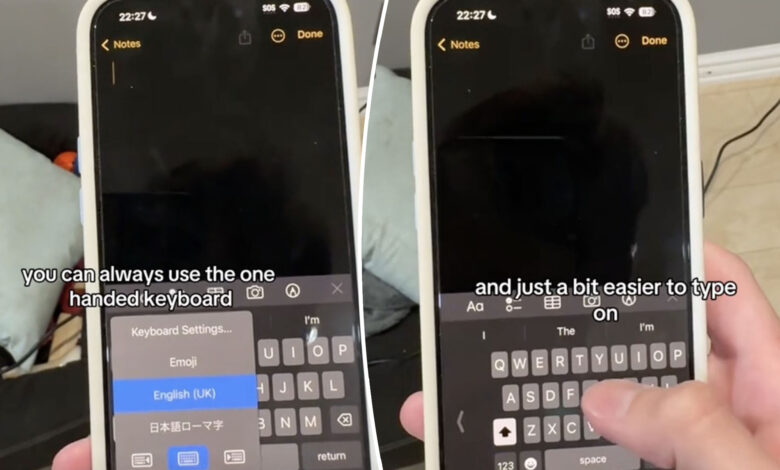
No matter how much time we Americans spend looking at our devices (44 years of our lives, reportedly), we should at least know how to use all of their features.
Luckily for some iPhone users, a former Apple employee is revealing little-known smartphone tricks that the average consumer may not use.
Tyler Morgan, who bills himself as a former Apple employee on TikTok, taught his 14.3 million viewers how to better use their iPhones with seven tips.
The first, explained in the viral clipIt is an easier way to capture video footage.
Capture video quickly
When you initially open the camera app – which, by default, always opens with the still camera feature – simply press and hold the shutter and the video feature will activate. Moving your finger up and down the screen while pressing will also allow you to zoom, “like TikTok or Snapchat.”
Send text messages easily with one hand
He then showed viewers how to make texting with one hand even easier, if it’s difficult to “reach around the phone” to press the “a,” “q,” or “z” keys, for example.
There is a one-handed keyboard option, which can be accessed by holding down the globe symbol at the bottom left of the keyboard, which also allows you to change the keyboard language. When the pop-up appears, you can choose which truncated keyboard you prefer, whether condensed to the right or to the left, depending on which hand you’re using to type.
Add narration to screen recordings
“If you ever want to add a comment to your screen recordings, just long-press it,” he said, pointing to the screen recording button, which appears when users swipe down from the top right corner of their phone screen. .
Pressing and holding the screen recording button will allow users to turn the microphone on or off when capturing their screen.
Adjust settings with 3D haptic touch
“3D haptic touch is really useful here,” he said, pointing again to the drop-down options that appear when users swipe down from the top right corner of their iPhone screen.
Haptic touch allows users to press and hold buttons on their screen, which “eliminates the need to enter the settings menu” when controlling flashlight brightness, selecting WiFi networks or Bluetooth devices, activating AirDrop, or setting up a timer.
Quick calculations
If you lack mental math skills, the search bar can also act as a calculator, Morgan said.
Highlight multiple messages at once
In specific Apple apps, such as Messages or emails, swiping up with two fingers will select multiple messages.
Recover deleted content
“Lastly, if you’ve ever deleted something by accident, you can always shake your phone and it will give you the option to undo it,” he said while demonstrating.
In the comments, users were surprised to learn about the “undo write” feature and how to activate the microphone during a screen recording.
“THE MICROPHONE ON THE SCREEN RECORDING IS CRAZY,” one person exclaimed.
“How long can you wait to record?” wrote another surprised viewer, referencing the video capture feature in the camera app.
Morgan, known for sharing your tips and tricks to use Apple devices, previously warned Post readers not to update their phones to the new iOS 17, complaining about lagging or crashing apps and spotty service.
“I’m sure, at least with older phones, this is intentional on Apple’s part,” he told The Post last month. “They update phones with a greater preference for newer models, which makes sense. [for those phones]But what they could fix and what they don’t is the effect it has on older models.”
Their warning comes after iOS 17 updates initially experienced rapid battery drain.
The latest software update also brought security concerns about the new NameDrop feature, which allows contact information to be exchanged simply by tapping two iPhones together.
As fears about data privacy swirled online, Forbes assured smartphone users that it would be difficult to inadvertently share personal information over NameDrop, as the two phones exchanging contact information would have to be in direct contact. .




