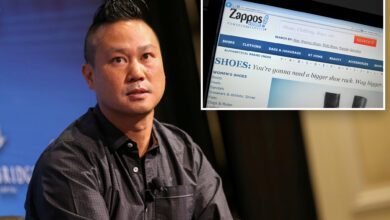Apple’s shocking revelations about two popular iPhone beliefs is blowing customers’ minds

Dropped your iPhone in water? Put it in a bag of rice.
Trying to squeeze out a few more minutes of battery life before you make it back to a charger? Close your background apps.
Right? Wrong.
Apple has issued new advice on what to do when you accidentally soak your iPhone – and it doesn’t involve a visit to the pantry.
Recent models like the iPhone XS, iPhone XS Max and iPhone NX or later will warn you if it detects liquid when you connect a lightning or USB-C cable or an accessory to your mobile.
To protect your phone, charging and accessory connection are made unavailable until everything is dry.
What to do if your iPhone is wet
Instead of a bag of rice, Apple suggests unplugging the phone and taking the following steps:
- Tap your iPhone gently against your hand with the connector facing down to remove excess liquid.
- After at least 30 minutes, try charging with a Lightning or USB-C cable or connecting an accessory.
- If you see the alert again, there is still liquid in the connector or under the pins of your cable. Leave your iPhone in a dry area with some airflow for up to a day. You can try again to charge or connect an accessory throughout this period. It might take up to 24 hours to fully dry.
- If your phone has dried out but still isn’t charging, unplug the cable from the adaptor and unplug the adaptor from the wall (if possible) and then connect them again.
- Leave your iPhone in a dry area with some airflow.
What not to do
Don’t dry your iPhone using an external heat source or compressed air.
Don’t insert a foreign object, such as a cotton swab or a paper towel, into the connector.
And as we’ve mentioned already don’t put your iPhone in a bag of rice. Doing so could allow small particles of rice to damage your iPhone.
Stop closing your iPhone’s background apps
Apple users have also been reminded not to waste time closing their iPhone’s background apps in an attempt to save battery.
The cold hard truth for anyone who has been diligently doing it for years is you’ve actually been having the opposite effect.
“Closing your background apps actually uses more battery than just leaving them open,” tech website Gizmodo reports. “That’s because shutting down and initialising an app requires more energy than restoring it from its suspended state in your ‘background’.”
The only time you should force close an app is when it’s frozen.